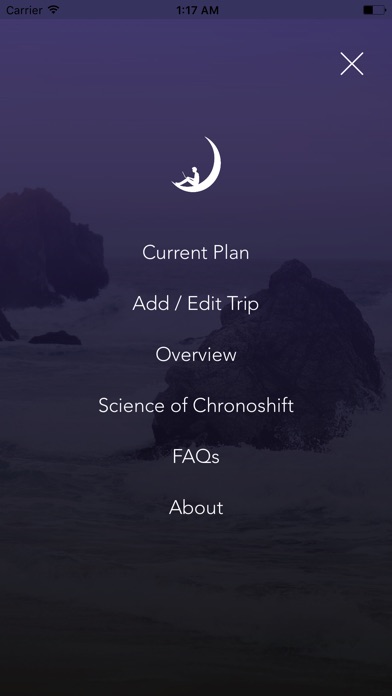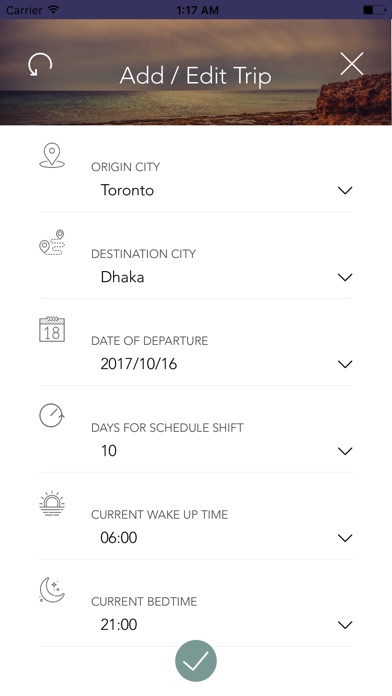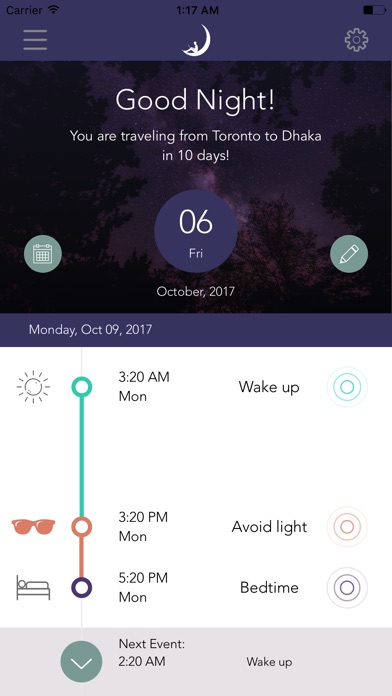
Chronoshift - Fight Jet Lag app for iPhone and iPad
Developer: Somnitude Inc
First release : 09 Jan 2018
App size: 73.29 Mb
Update - Chronoshift was recently featued in Metro News, University of Toronto News and Global News - learn more on our site.
Whether you’re traveling for work or fun, you want to arrive feeling good. But jet lag is awful. From headaches and fatigue, to indigestion and insomnia. For many, it can ruin the start of a trip.
What if you could avoid that? What if you could arrive at your destination refreshed and fully recharged, ready for your day?
Chronoshift can help you do that.
*What does Chronoshift do?
Chronoshift aims to reduce the effects of jet lag by adjusting the circadian clock to your destination time zone in the days preceding the trip.
*How does Chronoshift do that?
Chronoshift takes your travel details and uses an advanced algorithm to generate an optimal sleep-wake schedule to make the transition as easy as possible.
Information such as departure / destination cities, and time available to adjust before leaving are some of the factors that Chronoshift requires.
Chronoshift generates a schedule which tells you the best times to do certain things like wake up, sleep and exercise. If you follow this schedule before leaving, you’ll have an easier time adjusting to your new destination.
*Who is Chronoshift for?
Its for busy people, who need to be at their best soon after arriving at a new destination. This includes: business travelers, elite athletes or those who want to make the most of their time.
*Features:
-- Input trip information details
-- Generate dynamic schedule for the days preceding a trip
-- The schedule contains suggestions for waking and sleep
-- Most important is timing of exposure to light, particularly blue light
-- Get recommendations for timing of exercise, meal times and melatonin
-- Specify if you want to shift earlier or later depending on your sleep preferences
-- See a visual illustration of your schedule change in the Overview page